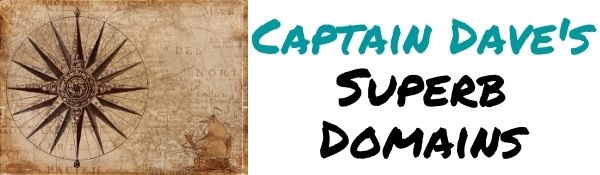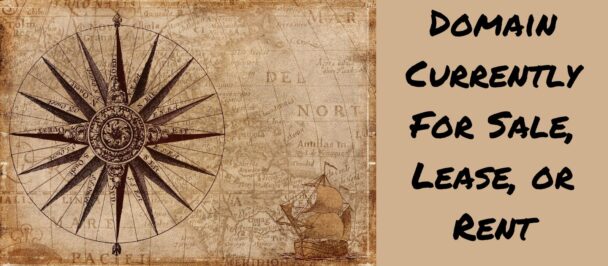Hey there! If you’re like me, you’ve probably heard about Wix but might wonder what makes it so unique. Well, let me tell you—Wix is more than just another website builder; it’s a game-changer.
Whether you’re an entrepreneur launching your first online store or a blogger looking to share your thoughts with the world, Wix has something for everyone. With its drag-and-drop editor and stunning templates, creating a professional-looking site is easier than ever.
I know what you’re thinking: “How do I start?” Don’t worry; I’ve got you covered. We’ll go through some simple yet effective steps to help you set up your dream site without hassle.
Table Of Contents:
- What Is Wix and How Does It Work?
- Key Benefits of Using Wix for Your Website
- Exploring Wix’s Website Templates and Design Options
- Setting Up Your Wix Website: A Step-by-Step Guide
- Maximizing Your Wix Website’s Potential
- Conclusion
What Is Wix and How Does It Work?
I’ve been in the web design game for over a decade, and I’ve seen my fair share of website builders come and go. But Wix? They’re the real deal.
Overview of Wix Features
Wix is a cloud-based web development platform with features to help you create and manage your website. It offers drag-and-drop editing, AI-powered design tools, a logo maker, and e-commerce capabilities—all wrapped up in a user-friendly package. Plus, Wix takes care of the technical stuff like web hosting and custom domains, so you can focus on making your site look and function just how you want it.
Wix is all about making web design accessible for everyone. As their tweet highlights, they provide tools and guidance to help you create sites that are user-friendly and inclusive.
Wix Website Builder vs. Traditional Web Design
Let me tell you, as someone who’s done it the hard way with traditional web design, Wix is a game-changer. Instead of wrestling with code, you can choose from various pre-designed website templates and customize them using Wix’s intuitive drag-and-drop editor. No coding knowledge? No problem. Wix makes creating a professional-looking business website easy, without sacrificing quality or functionality.
Mobile Responsiveness and Wix Owner App
In today’s mobile-first world, having a website that looks great and works well on smartphones and tablets is non-negotiable. Wix has you covered, with built-in mobile optimization for every site. But they don’t stop there. The Wix Owner app lets you manage your site on the go, from updating content to tracking analytics and communicating with customers. It’s like having your website in your pocket.
Key Benefits of Using Wix for Your Website
So, what makes Wix stand out from the crowd? As someone who’s used their platform extensively, I can tell you firsthand that it combines ease of use and powerful features.
Ease of Use and Customization
With Wix, you don’t need to be a tech whiz to create a unique, professional website. Their user-friendly interface and extensive library of design elements make it simple to customize your site to match your brand and style. Want to change colors, fonts, or layouts? Just drag, drop, and click. It’s that easy.
Built-in Marketing and SEO Tools
Creating a great website is just the first step. To attract visitors, you need to promote your site and optimize it for search engines. Wix offers a range of built-in marketing tools, from email campaigns to social media integrations, to help you spread the word. They also provide SEO features to help improve your search rankings so more people can find your site organically.
E-commerce Capabilities
Want to sell products or services online? Wix has robust e-commerce features that make it easy to set up an online store, manage inventory, process payments, and fulfill orders. You can create a members area or subscription service to generate recurring revenue. The possibilities are endless.
Wix Owner App for Site Management
I’ve already mentioned the Wix Owner app, but it’s worth highlighting again. Having the ability to manage your Wix site from your mobile device is incredibly convenient and empowering. You can respond to customer inquiries, update your blog, or check your site analytics – all from the palm of your hand. It’s like having a website editor in your pocket.
Exploring Wix’s Website Templates and Design Options
One of the things I love most about Wix is the sheer variety of design options available. No matter what kind of website you create, they have a template to suit your needs.
Variety of Industry-Specific Templates
Wix offers a wide selection of professionally designed templates tailored to different industries and niches. Whether you’re a restaurant owner, photographer, or online retailer, you can find a template that showcases your products or services in the best light. These templates are fully customizable, so you can make them your own and ensure your site reflects your unique brand identity.
Wix shares design inspiration and best practices to help users create stunning, effective websites. Their Twitter feed is an excellent resource for staying up-to-date on the latest trends and tips.
Wix Editor and Wix ADI
Wix offers two primary tools for creating your website: the Wix Editor and Wix ADI (Artificial Design Intelligence). The Editor gives you complete control over every aspect of your site’s design, while ADI uses AI to generate a custom site based on your answers to a few questions. Both options allow you to create a professional online presence, but the Editor is ideal if you want maximum creative freedom.
Customizing Your Website’s Look and Feel
Once you’ve chosen a template, the real fun begins. Wix makes it easy to customize every element of your site, from colors and fonts to images and web content. You can add, remove, or rearrange sections and fine-tune your design until it’s pixel-perfect. The Wix Editor gives you complete control over your site’s look and feel.
AI-Powered Design Tools
In addition to the Wix ADI tool, which creates a custom site for you, Wix offers a range of AI-powered design features to enhance your site. For example, the Wix Logo Maker uses artificial intelligence to generate unique logo designs based on your preferences and industry. These AI tools can save you time and effort while ensuring your site looks professional and polished.
Wix makes building a professional website easy and fun, even if you’re not tech-savvy. With drag-and-drop editing, AI design tools, mobile optimization, and e-commerce capabilities, it’s got everything you need to create a site that looks great and functions perfectly. Plus, with the Wix Owner app, managing your site on the go is a breeze.
Setting Up Your Wix Website: A Step-by-Step Guide
Creating a website with Wix is a breeze, even if you’re not a tech whiz. Trust me, I’ve been there. As someone who’s built countless sites on the platform, I can confidently say that Wix’s intuitive interface and powerful features make the process a walk in the park.
Whether you’re selling online, showcasing your portfolio, or creating a blog, Wix has got you covered. With over 200 million people worldwide using Wix, you’re in good company.
Choosing a Template
First things first, pick a template that speaks to your brand. Wix offers a vast library of professionally designed templates for every industry imaginable. Browse through the options, preview your favorites, and select the best fit your vision. Don’t worry if it’s not perfect right off the bat. You can easily customize every aspect of your chosen template using the Wix Editor or the classic editor. The possibilities are endless.
Customizing Your Site’s Content
Now it’s time to make your site your own. Add your unique content, images, and videos to bring your vision to life. Drag and drop elements to create the perfect layout, and use the design tools to fine-tune your site’s aesthetics. Wix’s AI tools can even help generate content and design elements, saving you time and effort. It’s like having a personal assistant guiding you through the web development process.
Connecting a Domain
You’ll want to connect a custom domain to your Wix site to establish a professional online presence. Wix makes registering a new domain or connecting one you already own easy. This step is crucial for building credibility and making it easier for visitors to find you online.
Setting Up Online Payments
If you plan to sell products or services through your Wix site, setting up online payments is necessary. Wix’s payment platform allows you to receive payments securely from customers, with support for various payment gateways like PayPal and Stripe. Configuring your payment settings is a breeze, ensuring a smooth checkout process for your customers. Wix takes care of the technical stuff so you can focus on growing your business.
Publishing Your Website
Once you’ve customized your site to perfection, it’s time to hit publish and share it with the world. Before going live, preview your site to ensure everything looks and functions as intended. With Wix’s reliable web hosting and the Wix website creator, you can trust that your site will be up and running smoothly. Plus, Wix’s multi-cloud hosting infrastructure ensures your site can easily handle traffic spikes.
Maximizing Your Wix Website’s Potential
Creating a website is just the beginning. To succeed online, you must continually optimize and promote your site. Luckily, Wix provides many tools to help you do just that.
Leveraging Wix’s Built-in Analytics
Data is your friend when it comes to growing your online presence. Wix’s built-in analytics tools give you valuable insights into your site’s performance, visitor behavior, and more. Use this data to make informed decisions about your content strategy, identify areas for improvement, and track your progress over time. Knowledge is power, and Wix puts that power in your hands.
Optimizing for Search Engines
Getting found online is crucial for attracting visitors to your site. That’s where search engine optimization (SEO) comes in. Wix offers built-in SEO tools to help you optimize your site’s content, meta tags, and URLs for better visibility in search results. Following SEO best practices and leveraging Wix’s tools can improve your site’s ranking and drive more organic traffic. It takes time and effort, but the payoff is well worth it.
Engaging with Your Audience
Building a loyal following is critical to long-term success. Wix provides various tools to help you engage with your audience, such as contact forms, live chat, and social media integrations. Encourage feedback, respond promptly to inquiries, and foster community around your brand. Nurturing relationships with your site visitors will turn casual browsers into dedicated fans.
Getting Support from Wix
Even with Wix’s user-friendly interface, you may encounter questions or challenges. That’s where Wix’s support team comes in. They’re available 24/7 to help you troubleshoot issues and provide guidance. Whether you need technical assistance or just some advice on growing your online presence, Wix’s support team is there. Don’t hesitate to contact support whenever you need a helping hand.
Building a Wix website is simple and rewarding, with tools for every step. Pick a template, customize it, connect your domain, set up payments, and go live. Use Wix’s analytics and SEO to grow online. And if you hit a snag? Their support team has got your back.
Conclusion
You’ve seen how easy it can be to create a fantastic website using Wix. From choosing the perfect template to customizing every detail—it’s all within reach.
This isn’t just about building a site; it’s about setting yourself free from limitations and taking control of your online presence.
Ready for endless possibilities? Dive into the world of creative freedom with Wix today!